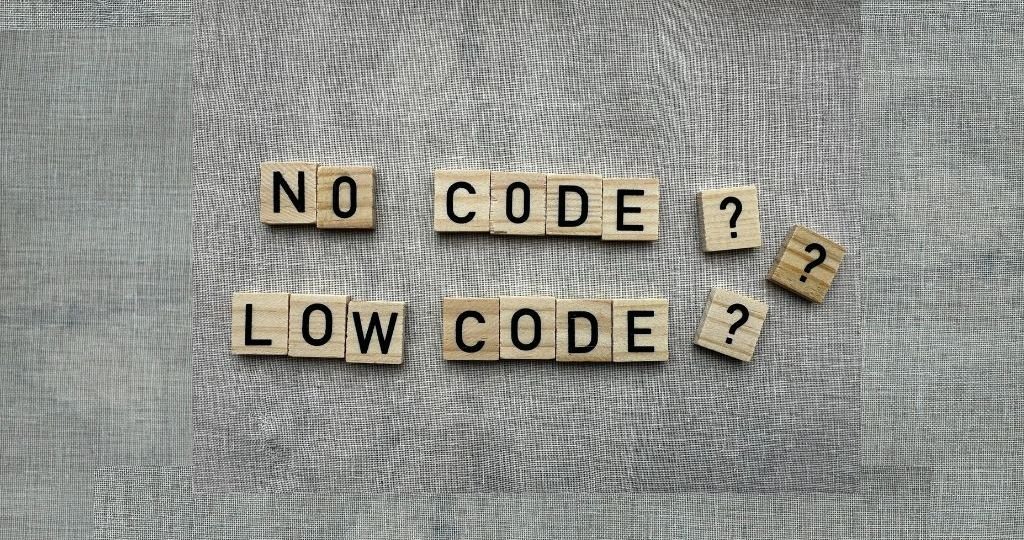
Imagine being able to create applications, websites, or professional tools without spending months learning to code or hiring a team of developers. That’s exactly what no code and low code technologies promise: a revolution in how we build digital solutions. Whether you’re an entrepreneur, employee, or enthusiast, these tools unlock a world of possibilities where creativity takes precedence over technical skills.
But what sets no code apart from low code?
Which tools should you use, and in which fields? Let’s dive into this fascinating world.
What Are No Code and Low Code?
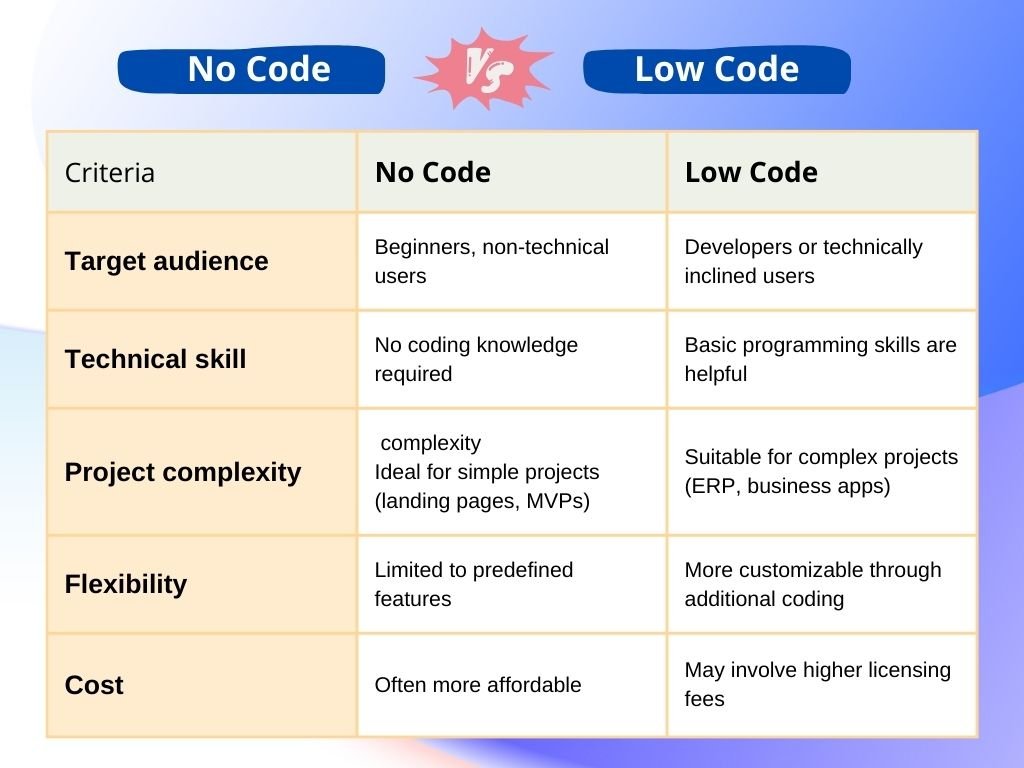
Where Can No Code and Low Code Be Used?
The applications of no code and low code span across numerous sectors:
- Website Development: Platforms like Webflow enable professional websites without coding.
- Mobile Applications: Tools like Adalo (no code) or Mendix (low code) make app creation easy.
- Task Automation: Zapier and Make simplify workflow integrations and automations.
- Business Management: Custom CRMs, inventory tracking, or HR management solutions.
- Education: Teachers can create learning platforms or teaching tools.
- Rapid Prototyping: Ideal for testing ideas quickly without heavy investment.
Who Can Use No Code and Low Code?
- Entrepreneurs and Startups: To quickly build MVPs (Minimum Viable Products) and test ideas.
- SMEs and Large Corporations: For developing internal tools, optimizing processes, or replacing expensive software.
- Individuals: Anyone looking to create personal websites, online stores, or hobby projects without technical expertise.
- Developers: Even professionals can benefit from these tools to accelerate workflows or prototype faster.
Here are some popular tools in the no code and low code categories:

- Bubble: Allows users to build complex web applications (e.g., marketplaces, SaaS) without writing code.
Link: https://bubble.io - Webflow: A powerful tool for creating dynamic, professional websites without any code.
Link: https://webflow.com - Zapier: Automates workflows between various apps (e.g., send Slack notifications after a Google Form submission).
Link: https://zapier.com - Airtable: A flexible database tool that can be used to create collaborative tools and dashboards.
Link: https://airtable.com - Adalo: Allows users to create mobile apps with a simple drag-and-drop interface.
Link: https://www.adalo.com - Kizeo Forms: A no-code tool that helps create custom forms for data collection, especially useful for fieldwork in industries like construction and logistics.
Link: https://www.kizeo.com

- OutSystems: A powerful platform for rapidly developing complex applications, with options for customization through code.
Link: https://www.outsystems.com - Mendix: A comprehensive low code platform for building enterprise-grade apps with strong API integration capabilities.
Link: https://www.mendix.com - Appian: A low code platform for automating business processes and developing custom enterprise applications.
Link: https://www.appian.com - Microsoft Power Apps: A great tool for quickly creating internal apps in Microsoft’s ecosystem, suitable for automation and data management.
Link: https://powerapps.microsoft.com - Retool: An app builder for internal tools, with a simple interface but the option to add custom code as needed.
Link: https://retool.com - AppSheet: A low code platform (owned by Google) that lets users build mobile and web apps based on data stored in Google Sheets, Excel, and other databases.
Link: https://www.appsheet.com
Conclusion
No code and low code are not just technical tools but a revolution, making digital creation accessible to a much wider audience. While no code empowers anyone to bring their ideas to life, low code serves as a hybrid solution for developers seeking efficiency. Whether you’re creating apps, automating tasks, or building websites, these platforms provide flexibility, speed, and cost-effectiveness. So, why not give them a try?
You may also be interested in : Creating a mobile application: How to Build an App: Essential Tips and Best Practices
Feel free to share this article on your social networks, and if you have any questions, send us an e-mail. We’ll be happy to help. Follow our Pinterest page regularly for visual inspiration and new ideas.


