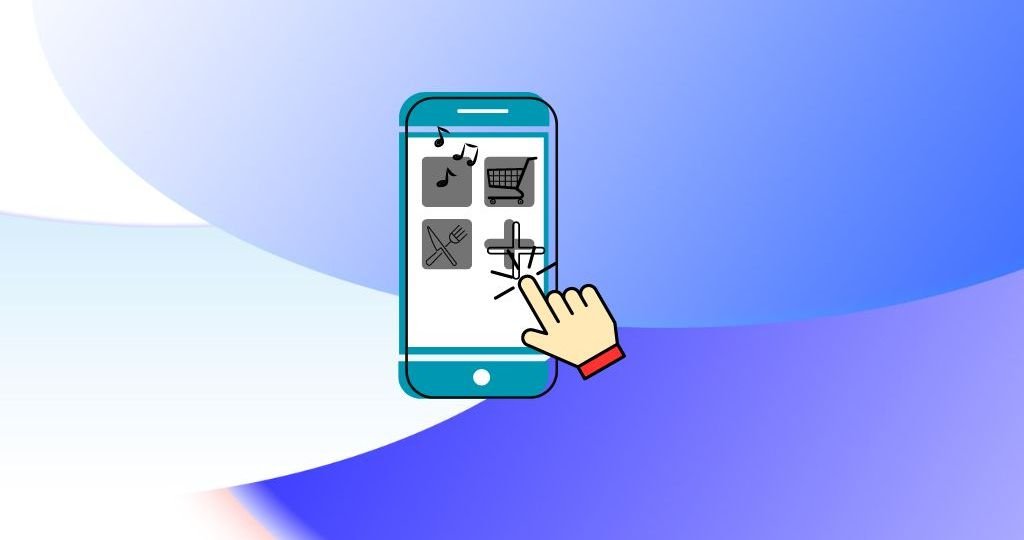
Building a mobile application can seem like a daunting task, but with the right approach, it becomes an exciting journey of creativity and problem-solving. If you’re wondering how to build an app, you’re in the right place. Whether you want to create an elegant mobile application, a dynamic web app or a functional desktop program, understanding the essential steps can make the process smoother and more manageable. From defining the app’s purpose and planning its design to choosing the right technology stack and deploying the final product, each stage is crucial to the app’s success.
Creating an application involves several stages, from conceptualization to deployment. Below you’ll find a step-by-step guide that will give you the answers to how to build an app, whether using a code-based or a no-code approach.
Step 1: Define the Purpose and Scope
Before diving into development, clarify the purpose of the application. Ask questions like:
- What problem does this app solve?
- Who is the target audience?
- What are the key features?
- Identify the Problem: Determine the problem your app will solve or the need it will fulfill.
- Research the Market: Analyze competitors, understand your target audience, and refine your idea based on what you find.
- Determine Core Features: List the essential features your app must have to solve the identified problem.

Step 2: Plan the User Interface (UI)
Designing the user interface is a critical step as it dictates how users will interact with your application. Begin by sketching out wireframes or mockups, which are simplified visual guides representing the skeletal framework of your app. Tools for design like Figma, Sketch , or for wireframing Balsamiq, Moqups or Adobe XD can help you create these designs. During this stage, consider the user experience (UX) by ensuring that the app’s navigation is intuitive, the layout is user-friendly, and the design is visually appealing. Proper UI/UX design ensures that the app is not only functional but also easy to use, which is crucial for user satisfaction and loyalty.
Code-based solution
Step 3: Choose the Technology Stack
Choosing the right technology stack is essential for the development of your application. The stack you choose will depend on the type of app you are building (web, mobile, or desktop). For instance, a web application might require HTML, CSS, and JavaScript frameworks like React or Angular, while a mobile app could be developed using Swift for iOS, Kotlin for Android, or cross-platform tools like Flutter. Additionally, you need to select a backend framework (like Node.js, Django, or Ruby on Rails) and a database (such as MySQL, PostgreSQL, or MongoDB). Your technology choices will impact the app’s performance, scalability, and development speed.


Step 4: Set Up the Development Environment
Setting up the development environment involves preparing your computer and tools for coding. This typically includes installing an Integrated Development Environment (IDE) such as Visual Studio Code, IntelliJ IDEA, or Xcode, which will be your main workspace. You should also set up version control using Git and create a repository on platforms like GitHub or GitLab to track changes in your code. Next, install necessary dependencies and libraries using package managers like npm (for JavaScript) or pip (for Python). Having a well-configured development environment ensures that you can efficiently write, test, and manage your code.
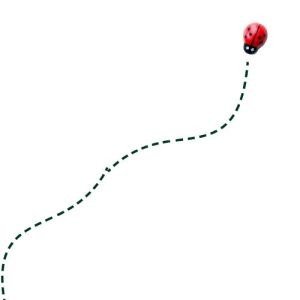
Step 5: Develop the Frontend
The frontend is the part of the application that users interact with directly. Developing the frontend involves setting up the project structure and creating components that define the visual elements of the app. For example, in a React application, you would create reusable components like headers, buttons, and forms, and style them using CSS or UI libraries like Bootstrap. You will also need to handle user interactions, such as form submissions or button clicks, and ensure that the UI is responsive and works well on different devices. The frontend development process is crucial as it directly affects the user experience.
Step 6: Develop the Backend
The backend is the server-side part of your application, responsible for processing data, handling business logic, and communicating with the database. You start by setting up a server using a framework like Express for Node.js, Django for Python, or Spring Boot for Java. Next, you’ll design and implement API endpoints that allow the frontend to interact with the backend. For example, an endpoint might allow users to submit data, which is then processed and stored in a database like MongoDB or PostgreSQL. The backend also manages authentication, user sessions, and other essential features that keep the app running smoothly.
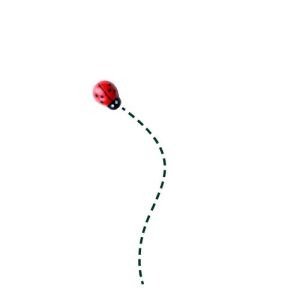
Step 7: Integrate Frontend and Backend
Integration is where the frontend and backend come together to form a complete application. This typically involves using AJAX, fetch API, or similar methods to send data from the frontend to the backend and vice versa. For instance, when a user submits a form on the frontend, the data is sent to the backend API, processed, and then the response is sent back to be displayed on the UI. Proper integration ensures that all parts of the app work together seamlessly, providing a smooth and functional experience for the user.
Step 8: Test Your Application
Testing is a vital part of the development process to ensure that the application works as expected and is free of bugs. There are several levels of testing, including unit testing, which focuses on individual components or functions, and integration testing, which checks how different parts of the app work together. End-to-end testing ensures that the entire application flows correctly from the user’s perspective. Tools like Jest, Mocha, and Cypress can automate these tests, helping to catch errors early and improve the app’s reliability before it goes live.
Step 9: Deploy the Application
Once the application has been thoroughly tested, it’s time to deploy it so that users can access it. For web applications, services like Netlify, Vercel, or GitHub Pages can host your frontend, while platforms like Heroku, AWS, or Azure can manage your backend. Mobile apps, on the other hand, need to be published on platforms like Google Play Store for Android or the Apple App Store for iOS. Deployment involves setting up your application on a server, configuring domains, and ensuring that the app is secure and scalable to handle user traffic.
Or
No-Code Solution
Step 3: Choose a No-Code Platform
If you’re looking for how to build an app without diving into coding, selecting a no-code platform can streamline the process significantly. These platforms allow you to focus on the design and functionality of your app without needing technical expertise.
- Select a No-Code Platform: Choose a platform that best suits your app’s needs. Some popular options include:
- Bubble: Ideal for creating web applications with complex workflows, user interactions, and database management.
- AppGyver: Suitable for building both web and mobile apps with a visual interface, supporting complex logic and integrations.
- Adalo: Great for creating mobile apps quickly, with features like drag-and-drop design and a built-in database.
- Glide: Best for converting Google Sheets into mobile apps, making it perfect for simple data-driven applications.
- Thunkable: Focused on mobile apps, offering drag-and-drop features and native performance.
Step 4: Design the Interface
In a no-code platform, designing the interface is done by dragging and dropping elements like text boxes, buttons, and images onto a canvas. You can customize the layout and appearance of these elements using built-in tools, ensuring that your app’s UI is both functional and aesthetically pleasing. The platform often provides templates and pre-built components, making it easier to design a professional-looking interface without needing any design skills. This step is crucial as it sets the tone for how users will interact with your app.
Step 5: Set Up the Database
Most no-code platforms offer built-in database functionality where you can define data models and store information. For instance, in Bubble, you can create a data type like “User” and specify fields such as “Name” and “Email”. Once your data structure is defined, you can bind these data fields to UI elements, such as connecting a form’s input fields to the database so that user-submitted data is automatically stored. This step allows you to manage your app’s data without needing to set up a separate database server or write SQL queries.
Step 6: Implement Logic and Workflows
No-code platforms allow you to implement logic and workflows visually. This involves setting up actions that occur in response to user interactions, such as saving data when a form is submitted or navigating to a different screen when a button is clicked. You can also create conditional logic, such as showing certain elements only when a specific condition is met (e.g., showing a “Logout” button only if the user is logged in). These workflows are essential for making your application dynamic and interactive, ensuring it meets the functional requirements you defined earlier.
Step 7: Test Your Application
Testing in a no-code platform is usually done through a built-in preview mode that lets you simulate user interactions and see how your app behaves. You can check if all workflows are working correctly, if data is being stored and retrieved as expected, and if the UI looks good across different devices. User testing can also be conducted by sharing the app with a small group of people to gather feedback before launching it publicly. This step helps catch any issues and ensures that the app is ready for production.
Step 8: Deploy the Application
Deploying a no-code application is typically straightforward, as these platforms usually handle hosting and server management for you. You can deploy your app to a custom domain or use a subdomain provided by the platform. The process is often as simple as clicking a “Publish” button. Once deployed, your application is live and accessible to users, and the platform will manage things like scaling, security, and updates. This step marks the completion of the development process, making your app available to the public.
Maintain and Update
After deployment, the work doesn’t stop. Regular maintenance and updates are necessary to keep your application running smoothly and to adapt to user feedback. This can include fixing bugs, adding new features, improving performance, and ensuring that the app remains compatible with new devices or software versions. For code-based applications, this might involve pushing updates through your version control system, while for no-code apps, it usually means making changes directly in the platform’s editor. Continuous maintenance ensures that your application remains relevant and functional over time.

Conclusion
In summary, learning how to build an app involves a series of well-defined steps that transform an initial concept into a fully functional application. By understanding how to build an app, you can navigate through each phase—from planning and design to development and deployment—with greater confidence. Following best practices, such as defining clear objectives, choosing the right tools, and rigorously testing your app, ensures that you create a product that not only meets your needs but also resonates with users. As you move forward with your app development journey, these insights will guide you in crafting a successful application that stands out in a competitive landscape.
You may also be interested in these articles:
What’s the best CMS for your business ?
Understanding Your Customers: Journey Mapping
If you found this article useful, please feel free to share it. For any questions or comments, please contact me at the email address below.


